Easy Ways to Unlock Motorola Phone Password Without Factory Reset in 2025
Unlock Motorola Phone Password
Forgetting your phone’s password or pattern can be frustrating, especially if you don’t want to lose your precious data. Fortunately, there are ways to unlock a Motorola phone without performing a factory reset.
📌 Why Avoid Factory Reset?
A factory reset erases everything—your contacts, messages, photos, and apps. If you can avoid it, you should. This guide offers alternative methods to unlock your Motorola phone while keeping your data safe.
✅ Method 1: Smart Lock (If Previously Enabled)
Google’s Smart Lock feature can unlock your phone automatically under certain conditions.
- Go to a trusted place like your home or office
- Connect to a trusted Bluetooth device (smartwatch, car stereo)
- Your phone will unlock automatically
- Then go to
Settings > Security > Screen Lockto set a new password

✅ Method 2: Google Find My Device (For Android 7 and Below)
If your phone is older (Android 7 or lower), use Google’s Find My Device to remotely set a new password:
- Visit Google Find My Device
- Log in with your Google account
- Select your locked device
- Click “Lock” and set a temporary password
- Use the new password to unlock your phone
✅ Method 3: Contact Motorola Support
If other methods fail, try official support:
- Visit Motorola Support
- Enter your phone’s IMEI and model
- Submit proof of ownership (bill or invoice)
- They may guide you to unlock the device without wiping data
✅ Method 4: Use ADB (Android Debug Bridge)
Advanced users can use ADB to remove the lock screen:
adb shell rm /data/system/gesture.keyThen reboot your device. This only works if USB debugging was enabled earlier.
❌ What About Third-Party Unlock Tools?
Apps like Dr.Fone, 4uKey, and DroidKit claim to unlock Android phones:
- They may work but often require payment
- Some tools erase your data anyway
- There’s always a risk of malware
⚠️ Beware of FRP Lock
If you reset your device, the FRP (Factory Reset Protection) lock will activate. To pass it, you’ll need the Google account previously used on the device.
💡 Tips to Prevent Future Lockouts
- Enable Smart Lock
- Use fingerprint or face unlock
- Update recovery email in Google account
- Backup your data regularly
🔚 Conclusion
Unlocking a Motorola phone without a factory reset is possible—if Smart Lock, ADB, or Google tools were set up before the lock. If not, your best bet is to contact Motorola Support. Avoid sketchy third-party tools, and always back up your data to stay safe!


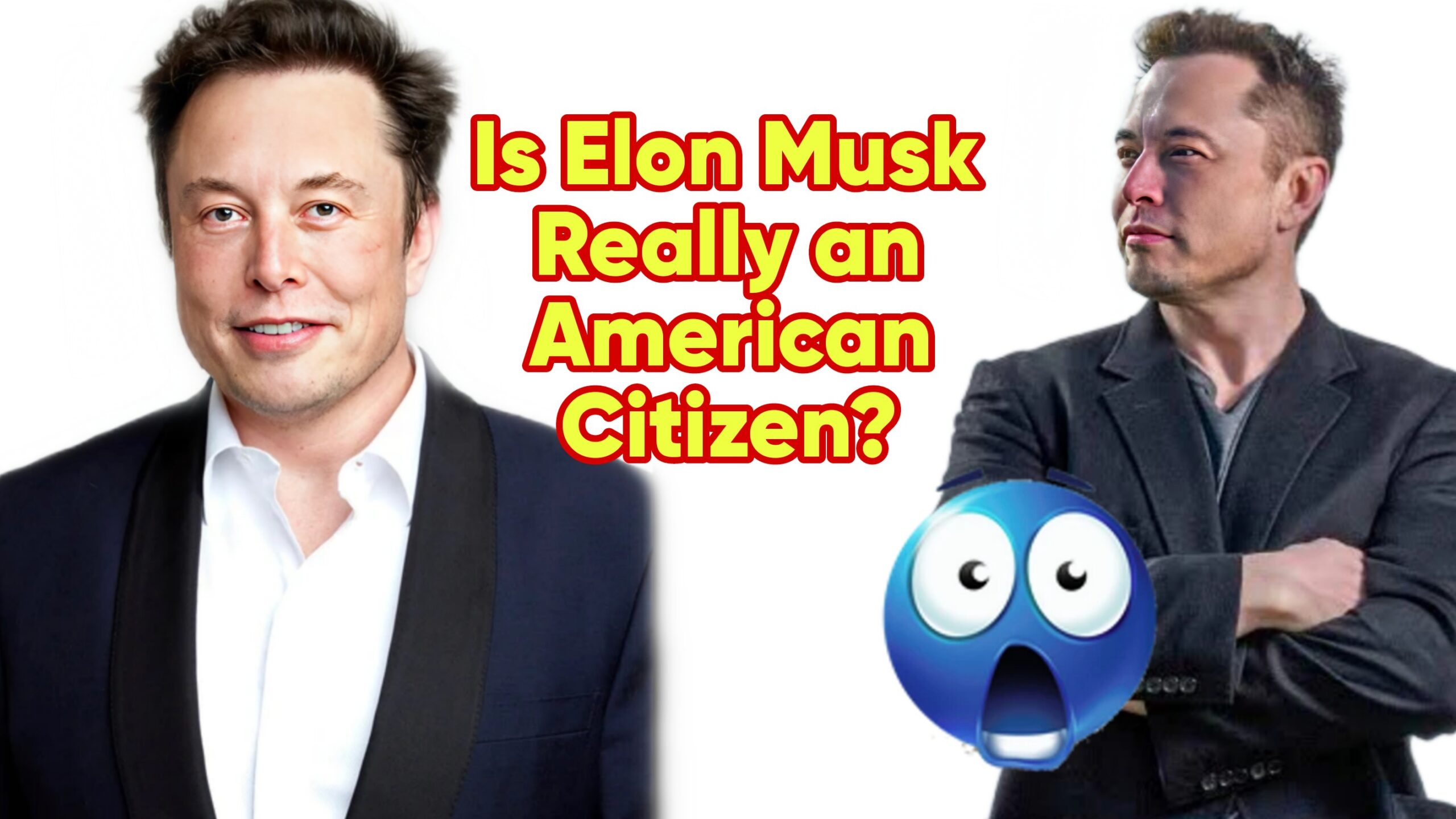


Leave a Reply